**** Never Meant For Google Links To Be So Difficult ****
NOTE: To Open a Google Album ( My Apologies, On iPhone and iPad, may ask to
Open and or Download the Google Photos App, you don't have to ):
A) Click / Tap on a Google album link (below Numbered Titles), the album opens in your default browser. (You may have to tap on the Reload button at top ).
When done viewing photos and videos in that Google album; then to continue back in the Reunion website, simply return to the browser, by ** :
## My apologies, for other smartphones and tablets don’t know the details. ##
** For iPhone, After Viewing Photos and Videos in a Google album, To Return To The Reunion Website, Tap On Browser Name At Very Top Left (Safari, Chrome, Firefox, etc). This May Also Apply to Some Browsers on The iPad (Google Chrome).
B) On an iPhone and some browsers (Google Chrome) iPad, Press on the Home button, then Reopen the Web Browser, you should then be at the Reunion Website ** .
Messy, I know: You may need to find what will work to return to the Reunion Website.
** For iPhone Or iPad, After Viewing Photos and Videos, To Return To The Reunion Website, Press On Home Button. Then Reopen Your Browser, You Should Be at The Reunion Website.
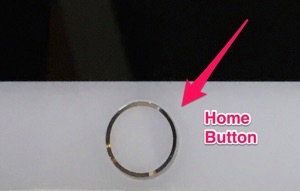
NOTE: For Safari browser on iPad and laptop / desktop, the Google albums should open a new tab to the right of the Reunion tab; so, close this tab.
